icclim called from OpenClimateGIS - Examples#
icclim indices (ECA&D climate indices) are implemented in the OpenClimateGIS (Version 1.1.0) Python package.
>>> import ocgis
>>> rd = ocgis.RequestDataset("tas_19800101_19891231.nc", variable="tas")
It is also possible to pass a list of datasets:
>>> rd = ocgis.RequestDataset(
... ["tas_19800101_19891231.nc", "tas_19900101_19991231.nc"], variable="tas"
... )
Subsetting with time_range and/or time_region#
Note
See ocgis time_range doc and ocgis time_region doc.
For temporal subsetting we use the time_range parameter:
>>> import datetime
>>> dt1 = datetime.datetime(1985, 1, 1)
>>> dt2 = datetime.datetime(1995, 12, 31)
>>> rd = ocgis.RequestDataset(
... ["tas_19800101_19891231.nc", "tas_19900101_19991231.nc"],
... variable="tas",
... time_range=[dt1, dt2],
... )
or/and the time_region parameter:
>>> rd = ocgis.RequestDataset(
... ["tas_19800101_19891231.nc", "tas_19900101_19991231.nc"],
... variable="tas",
... time_region={"month": [6, 7, 8]},
... )
>>> rd = ocgis.RequestDataset(
... ["tas_19800101_19891231.nc", "tas_19900101_19991231.nc"],
... variable="tas",
... time_region={"year": [1989, 1990, 1991], "month": [6, 7, 8]},
... )
Temporal aggregation with calc_grouping#
Note
See ocgis calc_grouping doc.
Annual values:
>>> calc_grouping = ["year"]
Monthly values:
>>> calc_grouping = ["year", "month"] # or calc_grouping = ['month', 'year']
Seasonal values:
>>> calc_grouping = [[3, 4, 5], "unique"] # spring season (MAM)
>>> calc_grouping = [[6, 7, 8], "unique"] # summer season (JJA)
>>> calc_grouping = [[9, 10, 11], "unique"] # autumn season (SON)
>>> calc_grouping = [[12, 1, 2], "unique"] # winter season (DJF)
>>> calc_grouping = [[10, 11, 12, 1, 2, 3], "unique"] # winter half-year (ONDJFM)
>>> calc_grouping = [[4, 5, 6, 7, 8, 9], "unique"] # summer half-year (AMJJAS)
Example 1: simple indice calculation#
The example below will create a netCDF file “indiceTG_1985_1995.nc” containing TG indice:
>>> calc_icclim = [{"func": "icclim_TG", "name": "TG"}]
>>> ops = ocgis.OcgOperations(
... dataset=rd,
... calc=calc_icclim,
... calc_grouping=calc_grouping,
... prefix="indiceTG_1985_1995",
... output_format="nc",
... add_auxiliary_files=False,
... )
>>> ops.execute()
Example 2: multivariable indice calculation#
To calculate an indice based on 2 variables:
>>> rd_tasmin = ocgis.RequestDataset(tasmin_19800101_19891231.nc, "tasmin")
>>> rd_tasmax = ocgis.RequestDataset(tasmax_19800101_19891231.nc, "tasmax")
>>> rds = [rd_tasmin, rd_tasmax]
>>> calc_grouping = ["year", "month"]
>>> calc_icclim = [
... {
... "func": "icclim_ETR",
... "name": "ETR",
... "kwds": {"tasmin": "tasmin", "tasmax": "tasmax"},
... }
... ]
>>> ops = ocgis.OcgOperations(
... dataset=rds,
... calc=calc_icclim,
... calc_grouping=calc_grouping,
... prefix="indiceETR_1980_1989",
... output_format="nc",
... add_auxiliary_files=False,
... )
>>> ops.execute()
Example 3: percentile-based indices#
Calculation of percentile-based indices is more complicated. The example below shows how to calculate the TG10p indice.
>>> dt1 = datetime.datetime(1980, 1, 1)
>>> dt2 = datetime.datetime(1989, 12, 31)
>>> time_range_indice = [dt1, dt2] # we will calculate the indice for 10 years
>>> rd = ocgis.RequestDataset(tas_files, "tas", time_range=time_range_indice)
>>> basis_indice = rd.get() # OCGIS data object
We do the same for reference period (usually the reference period is the 1961-1990 (30 years)):
>>> dt1_ref = datetime.datetime(1961, 1, 1)
>>> dt2_ref = datetime.datetime(1990, 12, 31)
>>> time_range_ref = [dt1_ref, dt2_ref]
>>> rd_ref = ocgis.RequestDataset(tas_files, "tas", time_range=time_range_ref)
>>> basis_ref = rd_ref.get() # OCGIS data object
To get the 10th daily percentile basis of the reference period:
>>> values_ref = basis_ref.variables["tas"].value
>>> temporal = basis_ref.temporal.value_datetime
>>> percentile = 10
>>> width = 5 # 5-day window
>>> from ocgis.calc.library.index.dynamic_kernel_percentile import (
... DynamicDailyKernelPercentileThreshold,
... )
>>> daily_percentile = DynamicDailyKernelPercentileThreshold.get_daily_percentile(
... values_ref, temporal, percentile, width
... ) # daily_percentile.shape = 366
Finally, to calculate the TG10p indice:
>>> calc_grouping = ["year", "month"] # or other
>>> kwds = {
... "percentile": percentile,
... "width": width,
... "operation": "lt",
... "daily_percentile": daily_percentile,
... } # operation: lt = "less then", beacause we count the number of days < 10th percentile
>>> calc = [
... {"func": "dynamic_kernel_percentile_threshold", "name": "TG10p", "kwds": kwds}
... ]
>>> ops = ocgis.OcgOperations(
... dataset=rd,
... calc_grouping=calc_grouping,
... calc=calc,
... output_format="nc",
... prefix="indiceTG10p_1980_1989",
... add_auxiliary_files=False,
... )
>>> ops.execute()
Example 4: OPeNDAP dataset, big request#
If you want to process OPeNDAP datasets of total size more than for example the OPenDAP/THREDDS limit (500 Mbytes), use the compute function which processes data chunk-by-chunk:
>>> from ocgis.util.large_array import compute
This function takes the tile_dimention parameter, so first we need to find an optimal tile dimention (number of pixels) to get a chunk less than the the OPenDAP/THREDDS limit:
>>> limit_opendap_mb = (
... 475.0 # we reduce the limit on about 25 Mbytes (don't ask me why :) )
... )
>>> size = ops.get_base_request_size()
>>> nb_time_coordinates_rd = size["variables"]["tas"]["temporal"]["shape"][0]
>>> element_in_kb = size["total"] / reduce(
... lambda x, y: x * y, size["variables"]["tas"]["value"]["shape"]
... )
>>> element_in_mb = element_in_kb * 0.001
>>> import numpy as np
>>> tile_dim = np.sqrt(
... limit_opendap_mb / (element_in_mb * nb_time_coordinates_rd)
... ) # maximum chunk size
Note
Chunks are cut along the time axis, i.e. a maximum chunk size in pixels is tile_dimention x tile_dimention x number_time_steps.
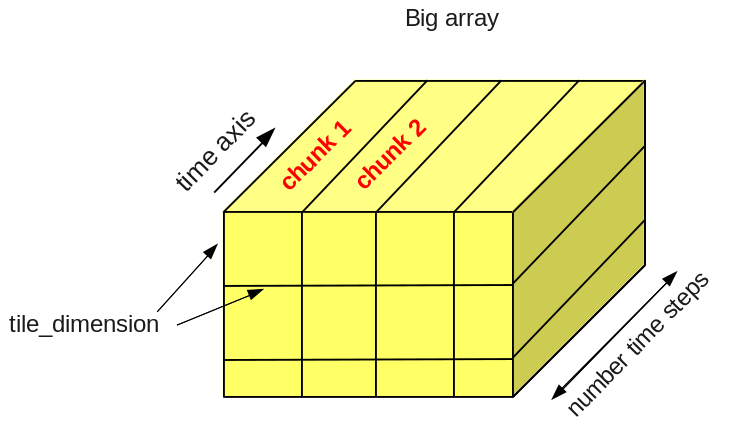
Now we can use the compute function:
>>> rd = ocgis.RequestDataset(input_files, variable="tas", time_range=[dt1, dt2])
>>> ops = ocgis.OcgOperations(
... dataset=rd,
... calc=calc_icclim,
... calc_grouping=calc_grouping,
... prefix="indiceETR_1980_1989",
... add_auxiliary_files=False,
... )
>>> compute(ops, tile_dimension=tile_dim)