Compute DCSC’s TXND: the number of unusually hot days#
Example notebook that runs icclim.
The example calculates the number of unusually hot days (TXND indicator from DCSC) for the dataset chosen by the user on C4I.
./data folder for model CMCC and for one member r1i1p1f1..metalink file can be dowloaded with tools such as aria2 or a browser plugin such as DownThemAll! If you wish to use a different dataset, you can use the climate 4 impact portal to search and select the data you wish to use and a metalink file to the ESGF data will be provided.The data is read using xarray and a plot of the time series over a specific region is generated, as well as an average spatial map. Several output types examples are shown.
To keep this example fast to run, the following period is considered: 2015-01-01 to 2019-12-31, and plots are shown over European region.
Installation and preparation of the needed modules#
[1]:
import datetime
import sys
from pathlib import Path
import cartopy.crs as ccrs
import cftime
import icclim
import matplotlib.pyplot as plt
import numpy as np
import pandas as pd
import xarray as xr
import xclim
from xclim.core.calendar import select_time
from icclim.frequency import FrequencyRegistry
print("python: ", sys.version)
print("numpy: ", np.__version__)
print("xarray: ", xr.__version__)
print("pandas: ", pd.__version__)
print("icclim: ", icclim.__version__)
print("cftime: ", cftime.__version__)
print("xclim: ", xclim.__version__)
python: 3.11.7 | packaged by conda-forge | (main, Dec 15 2023, 08:38:37) [GCC 12.3.0]
numpy: 1.26.4
xarray: 2024.2.0
pandas: 2.2.1
icclim: 7.0.0
cftime: 1.6.3
xclim: 0.48.0
Specification of the parameters#
[2]:
DATA_DIR = Path("./data")
out_f = "txnd_icclim.nc"
[3]:
historical_files = [str(f) for f in DATA_DIR.glob("tas*CMCC*historical*.nc")]
sorted(historical_files)
[3]:
['data/tas_day_CMCC-ESM2_historical_r1i1p1f1_gn_18500101-18741231.nc',
'data/tas_day_CMCC-ESM2_historical_r1i1p1f1_gn_18750101-18991231.nc',
'data/tas_day_CMCC-ESM2_historical_r1i1p1f1_gn_19000101-19241231.nc',
'data/tas_day_CMCC-ESM2_historical_r1i1p1f1_gn_19250101-19491231.nc',
'data/tas_day_CMCC-ESM2_historical_r1i1p1f1_gn_19500101-19741231.nc',
'data/tas_day_CMCC-ESM2_historical_r1i1p1f1_gn_19750101-19991231.nc',
'data/tas_day_CMCC-ESM2_historical_r1i1p1f1_gn_20000101-20141231.nc']
[4]:
studied_files = [str(f) for f in DATA_DIR.glob("tas*CMCC*ssp585*.nc")]
sorted(studied_files)
[4]:
['data/tas_day_CMCC-ESM2_ssp585_r1i1p1f1_gn_20150101-20391231.nc',
'data/tas_day_CMCC-ESM2_ssp585_r1i1p1f1_gn_20400101-20641231.nc',
'data/tas_day_CMCC-ESM2_ssp585_r1i1p1f1_gn_20650101-20891231.nc',
'data/tas_day_CMCC-ESM2_ssp585_r1i1p1f1_gn_20900101-21001231.nc']
Build NormaL#
normal, from April to September included.lat, lon couple, the values will be the mean of temperature of the summers within the reference periode.select_time to filter the summer months.ℹ️ Alternatively, the normal can be saved in a netCDF file and the path to this file can be used in
normalparameter oficclim.dcsc.txndfunction.
[5]:
historical_tas = xr.open_mfdataset(historical_files).tas
filtered_tas = select_time(historical_tas, month=FrequencyRegistry.AMJJAS.indexer["month"], drop=True)
normal = filtered_tas.mean(dim="time", keep_attrs=True)
normal
[5]:
<xarray.DataArray 'tas' (lat: 192, lon: 288)> Size: 221kB
dask.array<mean_agg-aggregate, shape=(192, 288), dtype=float32, chunksize=(192, 288), chunktype=numpy.ndarray>
Coordinates:
* lat (lat) float64 2kB -90.0 -89.06 -88.12 -87.17 ... 88.12 89.06 90.0
* lon (lon) float64 2kB 0.0 1.25 2.5 3.75 5.0 ... 355.0 356.2 357.5 358.8
height float64 8B 2.0
Attributes:
standard_name: air_temperature
long_name: Near-Surface Air Temperature
comment: near-surface (usually, 2 meter) air temperature
units: K
original_name: TREFHT
cell_methods: area: time: mean
cell_measures: area: areacella
history: 2020-12-21T16:22:42Z altered by CMOR: Treated scalar dime...Compute TXND index#
Usually TXND is computed on the maximum daily temperature (tasmax), but here we show that using var_name we can force icclim to use a different variable to compute indices, as long as its units is compatible.
[6]:
icclim.dcsc.txnd(
in_files=studied_files[0:1],
normal = normal,
var_name="tas",
slice_mode=FrequencyRegistry.AMJJAS,
out_file=out_f,
logs_verbosity="SILENT",
)
/home/bzah/workspace/cerfacs/icclim/src/icclim/_core/generic/indicator.py:534: UserWarning: Unable to infer the frequency of the time series. To mute this, set xclim's option data_validation='log'.
check_freq(da, src_freq, strict=True)
/home/bzah/micromamba/envs/icclim-dev/lib/python3.11/site-packages/xclim/core/cfchecks.py:42: UserWarning: Variable does not have a `cell_methods` attribute.
_check_cell_methods(
/home/bzah/micromamba/envs/icclim-dev/lib/python3.11/site-packages/xclim/core/cfchecks.py:46: UserWarning: Variable does not have a `standard_name` attribute.
check_valid(vardata, "standard_name", data["standard_name"])
[6]:
<xarray.Dataset> Size: 5MB
Dimensions: (lat: 192, lon: 288, time: 11, bounds: 2)
Coordinates:
* lat (lat) float64 2kB -90.0 -89.06 -88.12 ... 88.12 89.06 90.0
* lon (lon) float64 2kB 0.0 1.25 2.5 3.75 ... 355.0 356.2 357.5 358.8
height float64 8B 2.0
* time (time) object 88B 2090-06-16 00:00:00 ... 2100-06-16 00:00:00
* bounds (bounds) int64 16B 0 1
Data variables:
TXND (time, lat, lon) float64 5MB dask.array<chunksize=(1, 192, 288), meta=np.ndarray>
time_bounds (time, bounds) object 176B 2090-04-01 00:00:00 ... 2100-08-3...
Attributes:
title: number_of_days_when_maximum_air_temperature_is_greater_than...
references: Portail DRIAS, DCSC, MeteoFrance
institution: Climate impact portal (https://climate4impact.eu)
history: 2021-01-18T14:11:26Z altered by CMOR: Treated scalar dimens...
source:
Conventions: CF-1.6Plot settings#
[7]:
txnd_dataset = xr.open_dataset(out_f)
txnd_dataset
[7]:
<xarray.Dataset> Size: 5MB
Dimensions: (lat: 192, lon: 288, time: 11, bounds: 2)
Coordinates:
* lat (lat) float64 2kB -90.0 -89.06 -88.12 ... 88.12 89.06 90.0
* lon (lon) float64 2kB 0.0 1.25 2.5 3.75 ... 355.0 356.2 357.5 358.8
height float64 8B ...
* time (time) object 88B 2090-06-16 00:00:00 ... 2100-06-16 00:00:00
* bounds (bounds) int64 16B 0 1
Data variables:
TXND (time, lat, lon) float64 5MB ...
time_bounds (time, bounds) object 176B ...
Attributes:
title: number_of_days_when_maximum_air_temperature_is_greater_than...
references: Portail DRIAS, DCSC, MeteoFrance
institution: Climate impact portal (https://climate4impact.eu)
history: 2021-01-18T14:11:26Z altered by CMOR: Treated scalar dimens...
source:
Conventions: CF-1.6[8]:
txnd = txnd_dataset.TXND
txnd
[8]:
<xarray.DataArray 'TXND' (time: 11, lat: 192, lon: 288)> Size: 5MB
[608256 values with dtype=float64]
Coordinates:
* lat (lat) float64 2kB -90.0 -89.06 -88.12 -87.17 ... 88.12 89.06 90.0
* lon (lon) float64 2kB 0.0 1.25 2.5 3.75 5.0 ... 355.0 356.2 357.5 358.8
height float64 8B ...
* time (time) object 88B 2090-06-16 00:00:00 ... 2100-06-16 00:00:00
Attributes:
standard_name: number_of_days_when_maximum_air_temperature_is_greater_th...
long_name: Number of days when maximum air temperature is greater th...
comment: near-surface (usually, 2 meter) air temperature
units: d
original_name: TREFHT
cell_methods: time: sum over days
cell_measures: area: areacella
history: [9]:
# Select a single x,y combination from the data
longitude = txnd_dataset.TXND["lon"].sel(lon=3.5, method="nearest")
latitude = txnd_dataset.TXND["lat"].sel(lat=44.2, method="nearest")
print("Long, Lat values:", longitude, latitude)
Long, Lat values: <xarray.DataArray 'lon' ()> Size: 8B
array(3.75)
Coordinates:
lon float64 8B 3.75
height float64 8B ...
Attributes:
bounds: lon_bnds
units: degrees_east
axis: X
long_name: Longitude
standard_name: longitude <xarray.DataArray 'lat' ()> Size: 8B
array(43.82198953)
Coordinates:
lat float64 8B 43.82
height float64 8B ...
Attributes:
bounds: lat_bnds
units: degrees_north
axis: Y
long_name: Latitude
standard_name: latitude
[10]:
txnd_dataset.attrs["title"]
[10]:
'number_of_days_when_maximum_air_temperature_is_greater_than_thresholds'
ℹ️ Notice that the title is not quite right in the resulting dataset.TXND assumes to be computed on tasmax, so its output title includesmaximum_air_temperaturebut here we used aair_temperaturevariable.
Subset and Plot TXND#
[11]:
# Slice the data spatially using a single lat/lon point
one_point = txnd.sel(lat=latitude, lon=longitude)
# Use xarray to create a quick time series plot
one_point.plot.line()
plt.show()
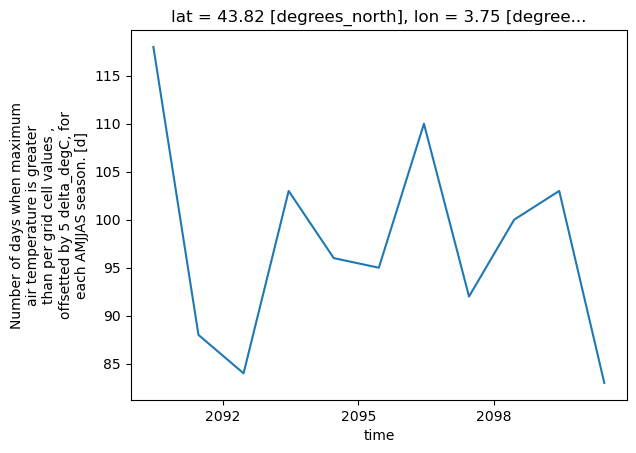
[12]:
# You can clean up your plot as you wish using standard matplotlib approaches
f, ax = plt.subplots(figsize=(12, 6))
one_point.plot.line(
hue="lat",
marker="o",
ax=ax,
color="grey",
markerfacecolor="purple",
markeredgecolor="purple",
)
ax.set(title="Time Series For a Single Lat / Lon Location")
# Uncomment the line below if you wish to export the figure as a .png file
# plt.savefig("single_point_timeseries.png")
plt.show()
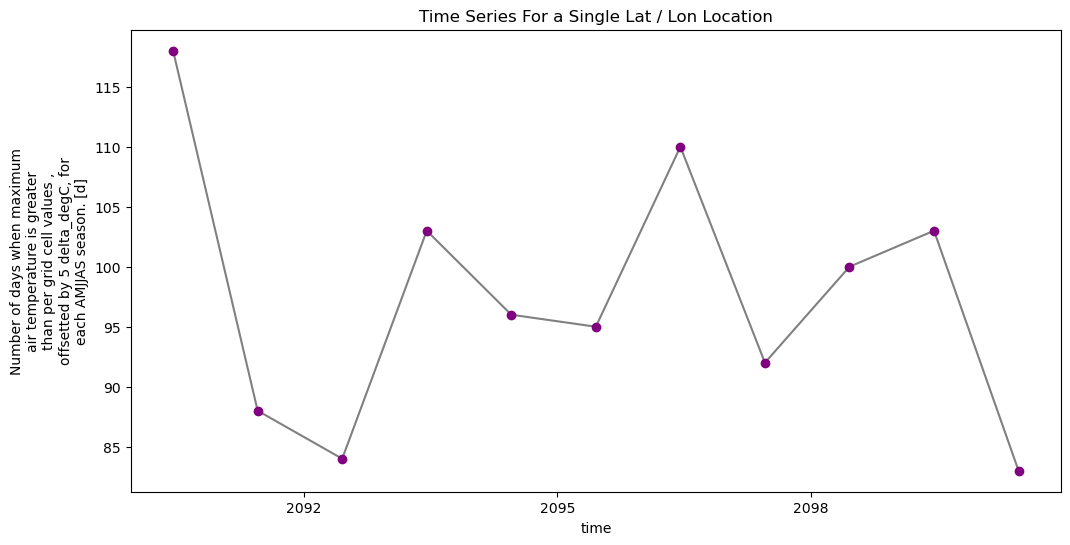
[13]:
# Convert to dataframe -- then this can easily be exported to a csv
one_point_df = one_point.to_dataframe()
# View just the first 5 rows of the data
one_point_df.head()
# Export data to .csv file
# one_point_df.to_csv("one-location.csv")
[13]:
| lat | lon | height | TXND | |
|---|---|---|---|---|
| time | ||||
| 2090-06-16 00:00:00 | 43.82199 | 3.75 | 2.0 | 118.0 |
| 2091-06-16 00:00:00 | 43.82199 | 3.75 | 2.0 | 88.0 |
| 2092-06-16 00:00:00 | 43.82199 | 3.75 | 2.0 | 84.0 |
| 2093-06-16 00:00:00 | 43.82199 | 3.75 | 2.0 | 103.0 |
| 2094-06-16 00:00:00 | 43.82199 | 3.75 | 2.0 | 96.0 |
[14]:
# Time subsetting: this is just an example on how to do it
start_date = "2050-01-01"
end_date = "2100-12-31"
txnd_filtered = txnd.sel(time=slice(start_date, end_date))
[15]:
# Quickly plot the data using xarray.plot()
txnd_filtered.plot(x="lon", y="lat", col="time", col_wrap=5)
plt.suptitle("Last ten years of TXND", y=1.03)
plt.show()
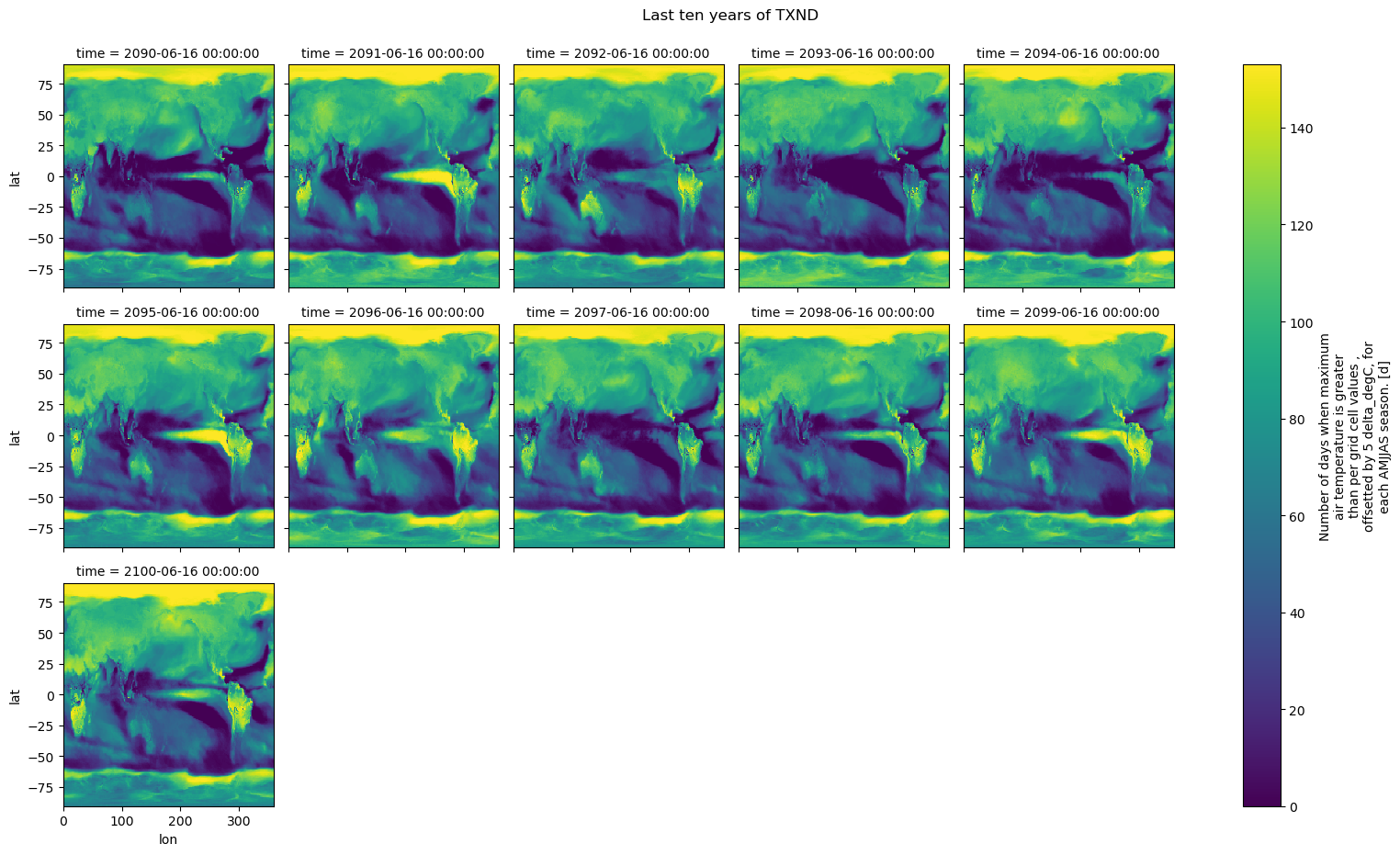
[16]:
# Set spatial extent and centre
central_lat = 47.0
central_lon = 1.0
extent = [-30, 30, 30, 56] # Western Europe
# Calculate time average
txnd_avg = txnd.mean(dim="time", keep_attrs=True)
# Set plot projection
map_proj = ccrs.AlbersEqualArea(
central_longitude=central_lon, central_latitude=central_lat
)
# Define plot
f, ax = plt.subplots(figsize=(14, 6), subplot_kw={"projection": map_proj})
# Plot data with proper colormap scale range
levels = np.arange(0, 90, 5)
p = txnd_avg.plot(levels=levels, cmap="RdBu_r", transform=ccrs.PlateCarree())
# Plot information
plt.suptitle("Two Time Steps of Europe Summer Days", y=1)
# Add the coastlines to axis and set extent
ax.coastlines()
ax.gridlines()
ax.set_extent(extent)
# Save plot as png
plt.savefig("txnd_avg_icclim.png")
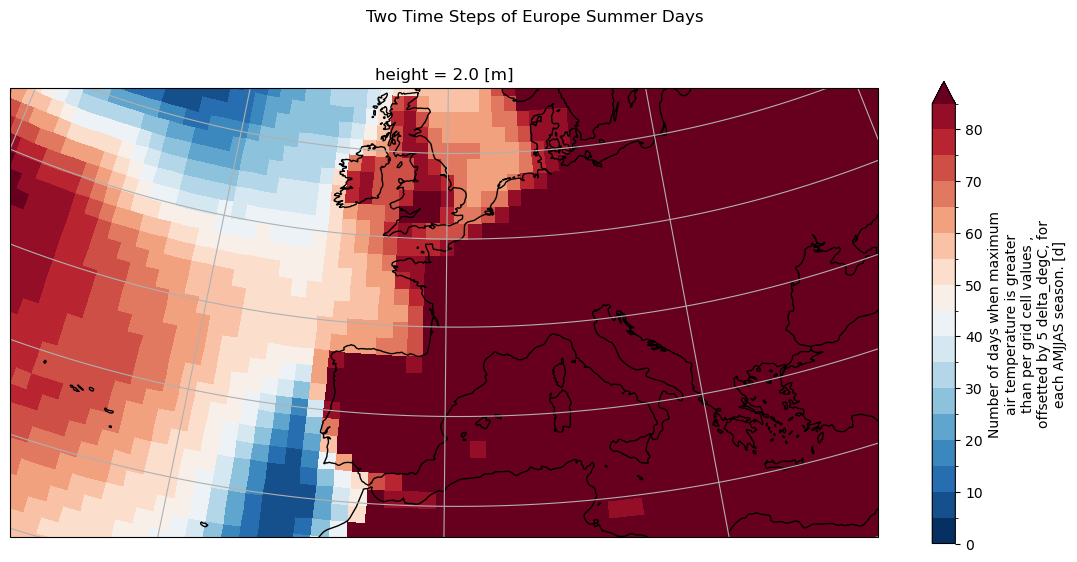
[17]:
# Re-order longitude so that there is no blank line at 0 deg because 0 deg is within our spatial selection
txnd_avg.coords["lon"] = (txnd_avg.coords["lon"] + 180) % 360 - 180
txnd_avg = txnd_avg.sortby(txnd_avg.lon)
# Define plot
f, ax = plt.subplots(figsize=(14, 6), subplot_kw={"projection": map_proj})
# Define colorscale
levels = np.arange(0, 90, 15)
# Contours lines
p = txnd_avg.plot.contour(
levels=levels, colors="k", linewidths=0.5, transform=ccrs.PlateCarree()
)
# Contour filled colors
p = txnd_avg.plot.contourf(
levels=levels, cmap="RdBu_r", extend="both", transform=ccrs.PlateCarree()
)
# Plot information
plt.suptitle("Two Time Steps of Europe Summer Days", y=1)
# Add the coastlines to axis and set extent
ax.coastlines()
ax.gridlines()
ax.set_extent(extent)
# Save plot as png
plt.savefig("txnd_avg_contours_icclim.png")
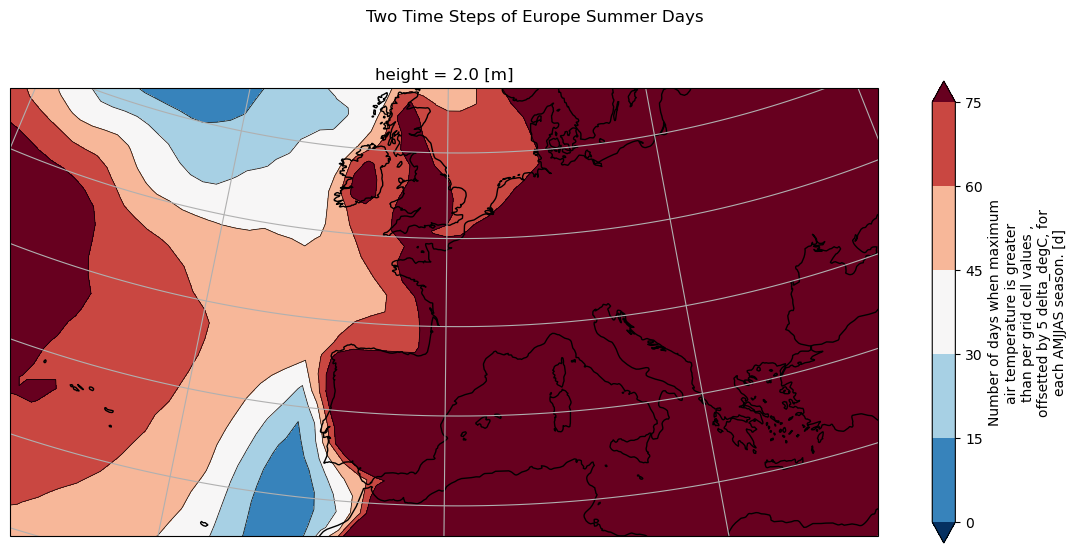
[ ]: